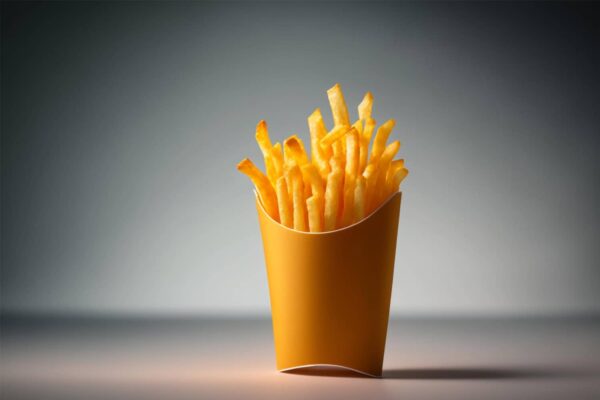Smart Post Show Pro Plugin allows you to Replace almost all the WordPress Archive Page templates. Search archive is one of them. Follow the steps below to Learn how Easily you can do that:-
- Go to Smart Post Show Pro Menu and Click Add New to Create a New Show.
- Customize your Show using the Configuration Tabs
- Navigate to Smart Post Show > Replace Layout
- Click On Standard Archives and Enable “Search”
- Select the Shortcode you have created from the Dropdown
- Save the Settings, Go to a Page, and search for your Post’s keywords.
- You will see the Search Result will show like the demo I have attached below.
Note: Since the posts will be different on your WordPress site than on The Smart Post Show Demo Site, So I would like to request you to search for the given Keywords (Boy, Travel, Lorem Ipsum) on the above Search Box to experience a practical outcome.
Check the Plugin Documentation to see the Above steps with Screenshots. Or Check this Video to see a Visual Demonstration.